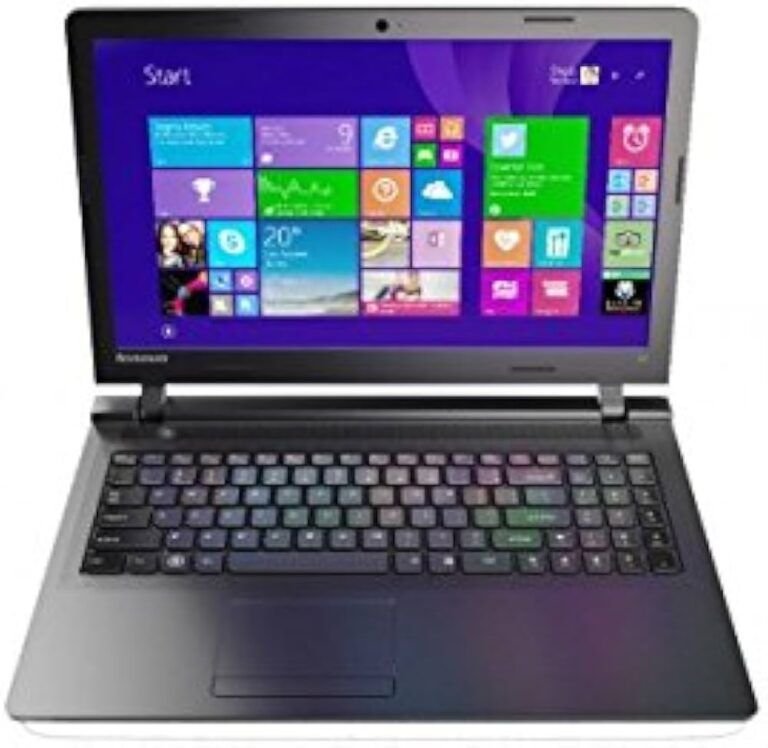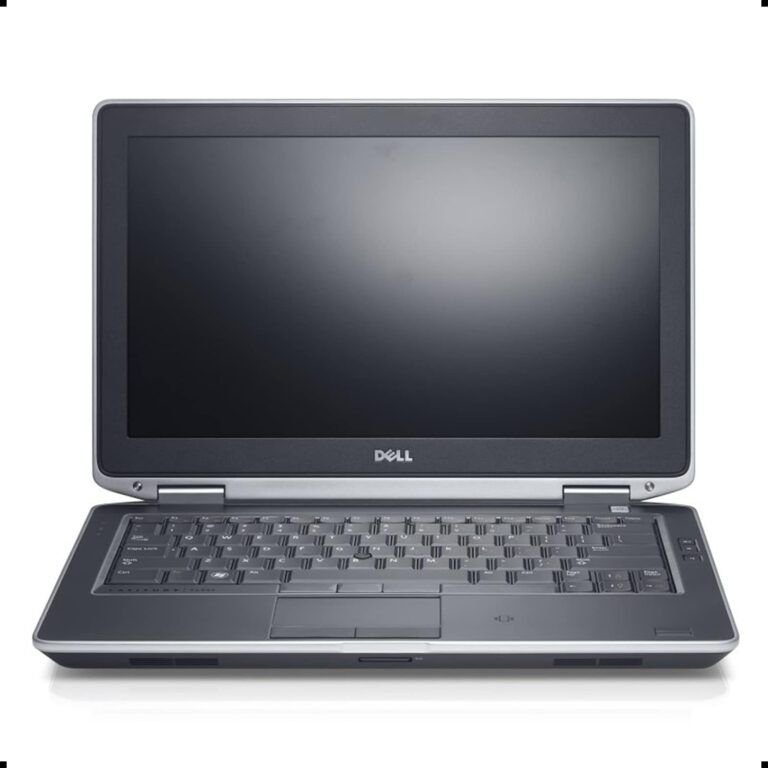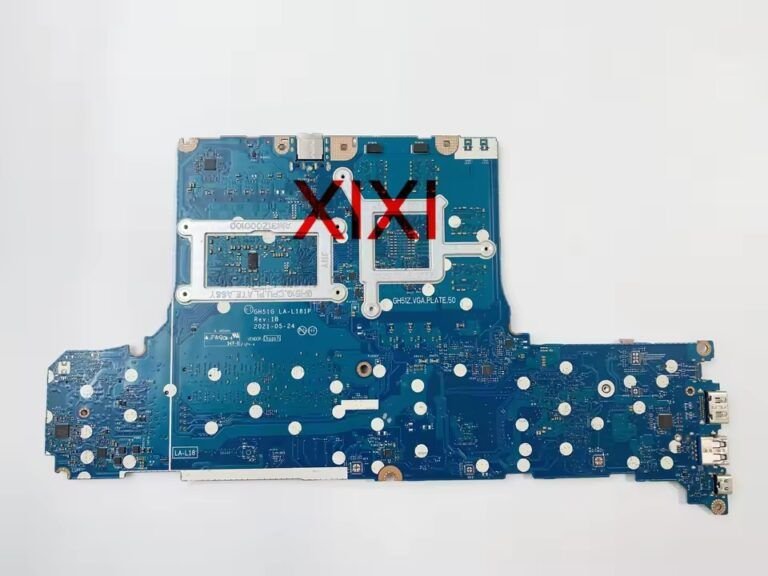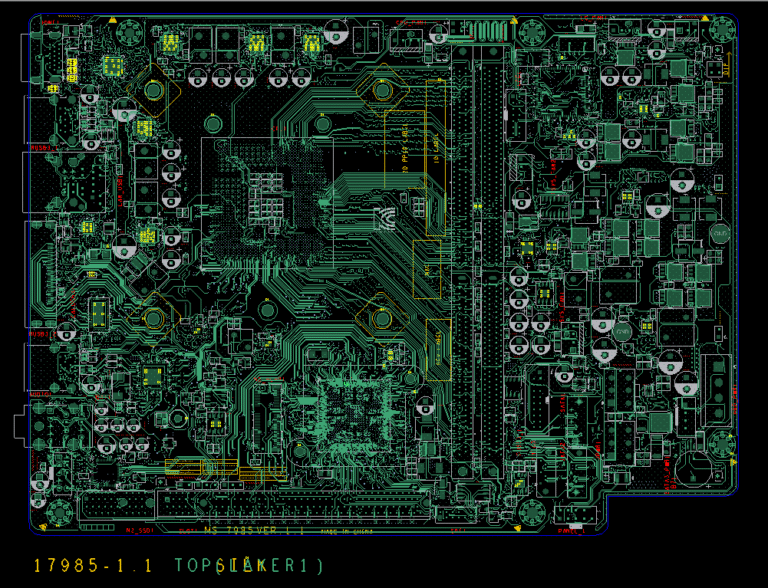Professional-grade repair blueprints for technicians, hobbyists, and engineers. 100% Free. Forever.

🔎 Use the search bar or navigate by category to find your specific model. All files are hosted directly and available with a single click.
Free Motherboards, GPUs, Laptop Schematics
Popular Free Downloads
🔧 Why Schematics and Boardview Files Matter
Schematics and boardviews are essential tools in the repair and reverse-engineering process. These files are digital blueprints of electronic hardware, providing a detailed look at:
- Component placement and circuit paths
- Signal lines and voltage rails
- Pinouts and connectors
- Test points and power distribution
Whether you’re troubleshooting a dead motherboard or learning electronics, understanding how components are connected is vital.
📂 Common File Types We Share
Our database includes files in formats such as:
.pdf, .bdv, .brd, .asc, .bv, .cad, .f2b, and others.
Each file format may require specific viewing software, which we also provide links for—like BoardViewer, OpenBoardView, and FlexBV.
🛠️ Boardview Software and Tools
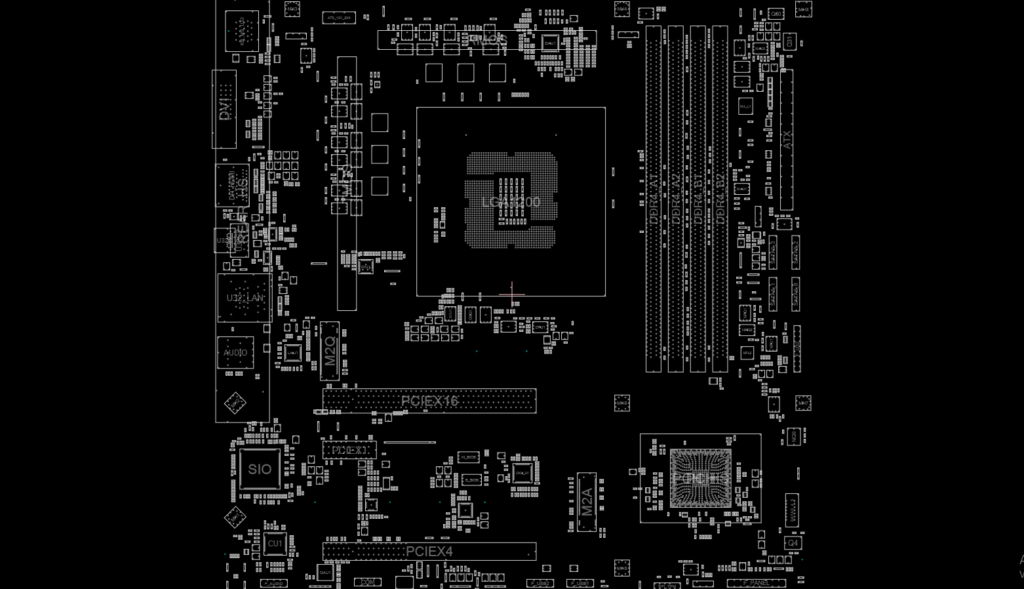
Need to open .bdv or .brd files? Visit our Software Section to download the tools necessary to view and interpret boardview files effectively.
✅ Benefits of Using Our Platform
- 100% free access to all content
- Regularly updated with new models and brands
- No registration or payment required
FAQs
Files in standard formats (.pdf, .bdv, .brd) work with all repair software.
Schematics can be complex, especially for beginners. However, with some practice and familiarity with electronics, users can learn to interpret and navigate them effectively.
Yes, Schematics are valuable tools for troubleshooting hardware issues on a motherboard. They allow technicians to identify faulty components, trace circuit paths, and diagnose connectivity problems.
15+ new schematics added weekly. [Get alerts].
🔗 Start Downloading Now
Ready to get started? Head over to the latest uploads and download the boardview or schematic you need.
Stay connected with us on:
👨🔧 Powered by the community. Built for everyone.

![Dell_Latitude_3410_MOCKINGBIRD_L_CML_19709_1_19746_1_19775_1_19812 Schematic [boardviewschematics.online].zip](https://schematic.movisoftvc.com/wp-content/uploads/2025/10/Dell-BoS-Default-Boardview-43.webp)
![Dell_Latitude_3550_ZAL50,_ZAL60_LA_B072P_LA_B071P_r0 Schematic [boardviewschematics.online].zip](https://schematic.movisoftvc.com/wp-content/uploads/2025/10/Dell-BoS-Default-Boardview-42.webp)
![Dell_Latitude_5480_CDP70_LA-E141P R0.2 2016-07-01 PDF Schematic [boardviewschematics.online].zip](https://schematic.movisoftvc.com/wp-content/uploads/2025/10/Dell-BoS-Default-Boardview-41.webp)
![DELL_Latitude_5510_5511_Precision_3550_3551_Compal_FDV50_FDV51_LA Schematic [boardviewschematics.online].zip](https://schematic.movisoftvc.com/wp-content/uploads/2025/10/Dell-BoS-Default-Boardview-40.webp)

![Dell_Latitude_3410_MOCKINGBIRD_L_CML_19709_1_19746_1_19775_1_19812 Schematic [boardviewschematics.online].zip](https://schematic.movisoftvc.com/wp-content/uploads/2025/10/Dell-BoS-Default-Boardview-43-300x300.webp)
![Dell_Latitude_3550_ZAL50,_ZAL60_LA_B072P_LA_B071P_r0 Schematic [boardviewschematics.online].zip](https://schematic.movisoftvc.com/wp-content/uploads/2025/10/Dell-BoS-Default-Boardview-42-300x300.webp)
![Dell_Latitude_5480_CDP70_LA-E141P R0.2 2016-07-01 PDF Schematic [boardviewschematics.online].zip](https://schematic.movisoftvc.com/wp-content/uploads/2025/10/Dell-BoS-Default-Boardview-41-300x300.webp)
![DELL_Latitude_5510_5511_Precision_3550_3551_Compal_FDV50_FDV51_LA Schematic [boardviewschematics.online].zip](https://schematic.movisoftvc.com/wp-content/uploads/2025/10/Dell-BoS-Default-Boardview-40-300x300.webp)